Can I reset my SMS Gateway to default settings?
You can of course reset your SMS Gateway to default settings.
For this purpose, connect your PC with the serial interface of the SMS Gateway using the zero-modem cable. You will need a terminal emulator for the next step which can connect up with the serial interface (e.g. PuTTY). Make the connection to the SMS Gateway.
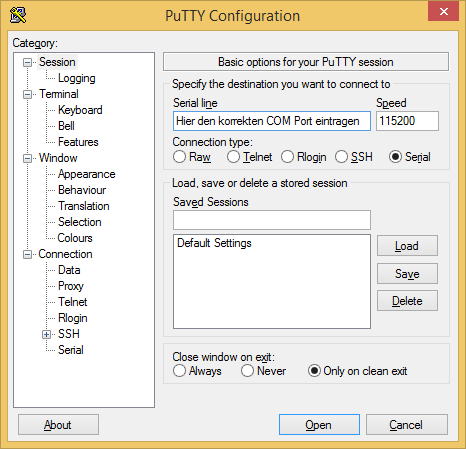
Example configuration of PuTTY
You can reset the SMS Gateway in the following view.
Select the Reset Configuration Data option using the arrow keys on your keyboard and confirm with Enter.
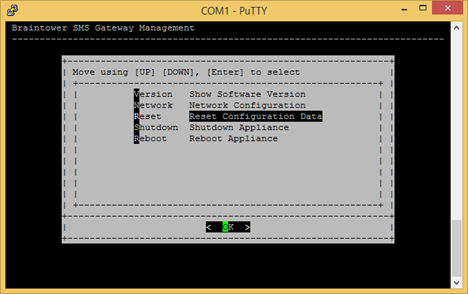
SMS Gateway console
All settings are now reset to default. If do not assign the IP address of the SMS Gateway via DHCP or do not know the assigned address, you can configure it temporarily using the Network Configuration option. Please consider that network settings configured using the console are lost when the device is rebooted. Permanent changes can be configured via the web interface.
Then restart the device by selecting the Reboot Appliance option.
For Setting Up the Gateway, follow these Steps: First steps
Related articles